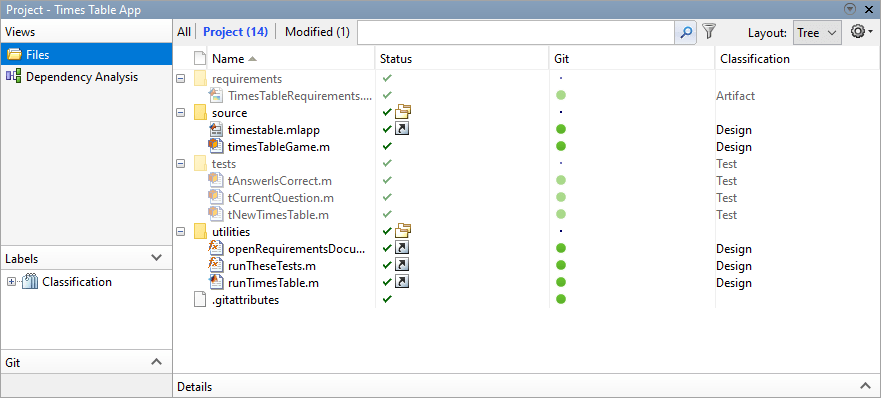Projects
Projects can help you organize your work and collaborate. Use projects to find files required to run your code, manage and share files and settings, and interact with source control. For more information about projects, seeCreate Projects.
Functions
Objects
Topics
Create projects in MATLAB®to organize and share your work with others.
- Automate Startup and Shutdown Tasks
- Create Shortcuts to Frequent Tasks
- Create and Edit Projects Programmatically
Add, move, rename, and open project files and folders.
或ganize large projects using referenced projects.
Package and share projects as zip files, by email, as a toolbox, or by making it publicly available on a connected source control tool.
Upgrade all the files in your project using the Upgrade Project tool.
Find required files for a whole project or for specified files, resolve problems, and control options for external toolboxes and incremental analysis.
Use Source Control with Projects
Update, commit, merge changes, and view revision history directly from the project environment.