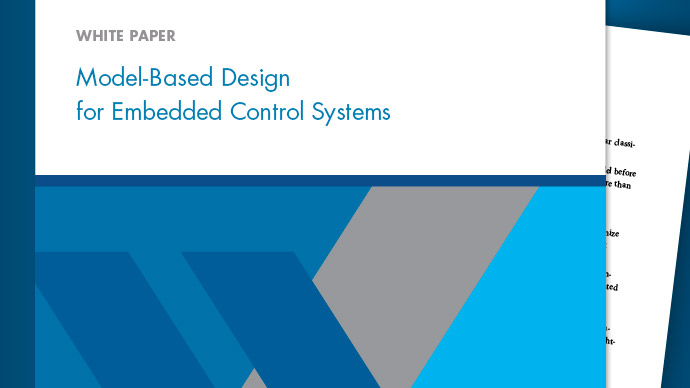Run Model Advisor Checks in Background
If you have Parallel Computing Toolbox™, you can run the Model Advisor in the background, so that you can continue working on your model during analysis. When you start a Model Advisor analysis run in the background, Model Advisor takes a snapshot of your model. The analysis does not reflect changes that you make to your model while Model Advisor is running in the background.
Open your model.
From the Simulink®Editor, on theModelingtab, select模型之isor>模型之isor. In the System Selector window, select the model or system that you want to review. The Model Advisor opens
In the Model Advisor window, click theRun checks in backgroundtoggle (
 ).
).In the left pane of the Model Advisor window, select the checks that you want to run.
In the Model Advisor window, selectRun selected checks(
 ) button.
) button.Alternatively, you can use the Model Advisor dashboard to run the checks. In the Model Advisor window, switch to the Model Advisor dashboard by clicking theSwitch to Model Advisor Dashboardtoggle (
 ). On the Model Advisor dashboard, clickRun selected checks(
). On the Model Advisor dashboard, clickRun selected checks( ).
).The Model Advisor starts an analysis on a parallel processor.
To stop running checks in the background, in the Model Advisor window, clickStop background run(
 ). In the lower-left pane, you see a status of the analysis.
). In the lower-left pane, you see a status of the analysis.
TheExplore Resultoption is not available for checks that are run in the background.
Related Examples
- Run Model Advisor Checks and Review Results(Simulink Check)
- Address Model Check Results
- Save and View Model Advisor Check Reports
- Find Model Advisor Check IDs